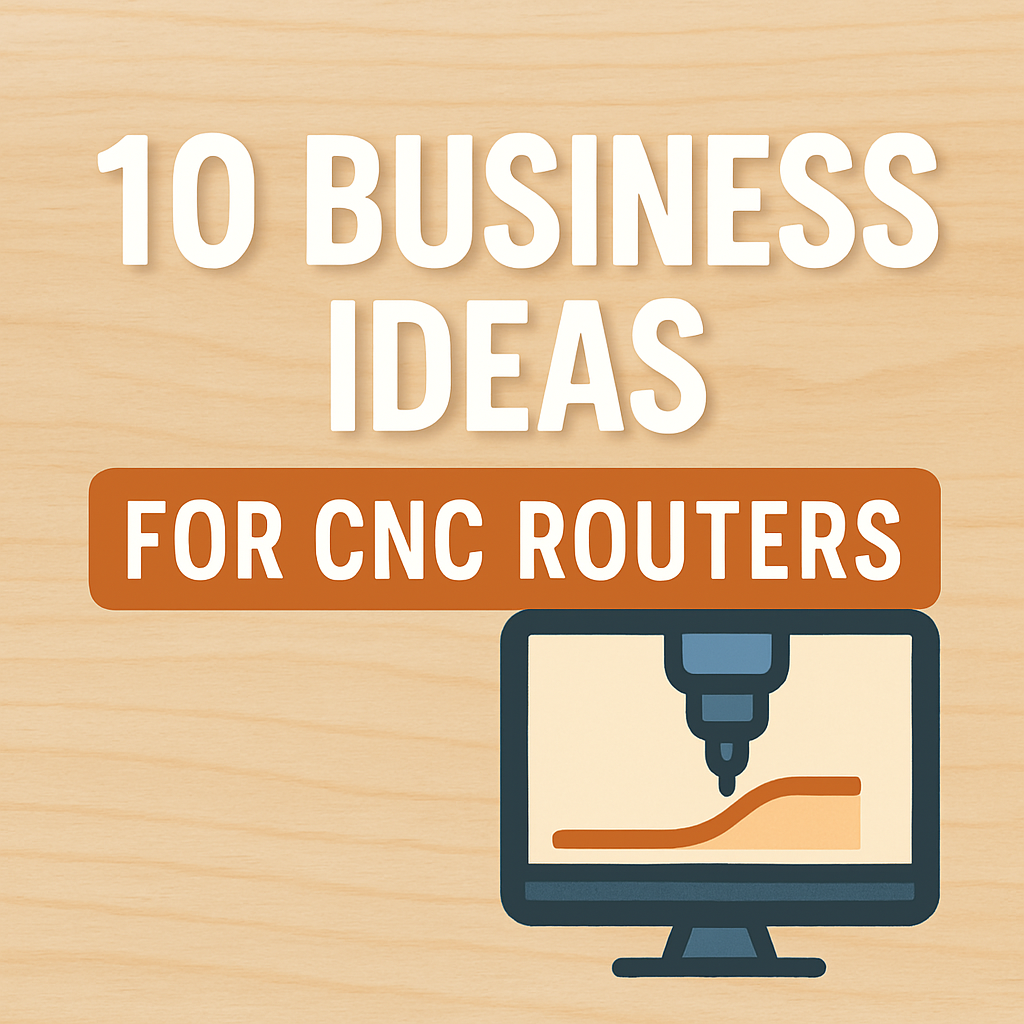Working with CNC machines can be incredibly rewarding—whether you’re designing furniture plans for Shapeoko or launching a new CNC router business selling free dxf/svg files. Yet even experienced users occasionally stumble into pitfalls that waste time, materials, and money. In this article, we’ll highlight the 5 most common CNC mistakes and share practical tips on how you can avoid them. From setting up your toolpaths to ensuring quality cuts, these insights will help you optimize every project, from plywood flatpack furniture to intricate 3D carvings.
1. Neglecting Proper File Organization
The Mistake
If you’ve ever opened a CAD file and discovered unnamed layers, stray lines, or duplicated geometry, you know how easily chaos can creep into a project. Disorganized files not only confuse you but also create errors in your G-code—leading to incomplete or incorrect cuts.
How to Avoid It
- Name Your Layers: Label each layer with a clear identifier (e.g., “Seat Panel,” “Leg Cutouts,” “Text Engraving”).
- Use Groups or Components: In tools like Fusion 360 or SketchUp, group related elements to avoid mix-ups.
- Clean Up Regularly: Before generating toolpaths, scan for overlapping lines, unused vectors, and stray points.
Pro Tip: Keep your free dxf/svg files neatly arranged in a consistent folder structure if you plan to share them or use them for client projects.
2. Incorrect Tool Selection and Feeds/Speeds
The Mistake
Choosing the wrong bit type or neglecting proper feed and speed settings can result in poor-quality cuts (excessive tear-out, burning, or chip loading), damaged bits, or even a stalled CNC machine.
How to Avoid It
- Match the Bit to the Material: Plywood, MDF, and hardwood each require different bit types (down-cut, up-cut, compression).
- Consult Manufacturer’s Guides: Many bit manufacturers provide recommended feed rates and spindle speeds.
- Test Cuts: When in doubt, run a small test on scrap material to dial in your settings.
Pro Tip: If you’re working on plywood flatpack furniture, a compression bit often yields clean edges on both faces of the plywood.
3. Skipping a Prototype or Test Run
The Mistake
It’s tempting to cut directly into your final (and often expensive) material—especially if you feel confident about your design. But skipping a test run or prototype is one of the costliest CNC mistakes you can make.
How to Avoid It
- Mock-Up in Cheaper Material: Use MDF or scrap plywood to verify dimensions, fit, and overall design.
- Run a “Dry” Pass: Some CNC software (or machine controllers) let you simulate the toolpath with the spindle off to confirm movement.
- Adjust and Iterate: If something’s off—like a joint that’s too tight or a decorative cutout that looks misaligned—tweak your design before final production.
Pro Tip: This step is crucial when making beginner-friendly parametric furniture designs, where small errors in one dimension can throw off the entire piece.
4. Poor Workholding and Material Support
The Mistake
If your stock isn’t securely clamped or supported, even the best toolpaths can fail. Material shifting mid-cut can ruin precision and possibly damage your CNC machine.
How to Avoid It
- Use Adequate Clamping: Plywood and thin materials may need extra support or spoil boards underneath.
- Tabs and Bridges: When cutting parts out of a sheet, add small tabs to keep pieces from moving until the cut is finished.
- Vacuum Bed or Double-Sided Tape: Consider specialized solutions like vacuum tables or strong adhesives for smaller, delicate parts.
Pro Tip: If you’re creating intricate furniture plans for Shapeoko, consider investing in a spoilboard surfacing bit to ensure your workspace is perfectly level before cutting.
5. Overlooking Maintenance and Calibration
The Mistake
A CNC machine is a precision tool, and it needs regular upkeep. Skipping maintenance leads to inaccurate cuts, increased wear on components, and potential downtime.
How to Avoid It
- Clean and Lubricate Rails: Dust and debris accumulate quickly, especially with wood projects.
- Check Belt Tension and Pulley Alignment: For belt-driven systems like a Shapeoko or X-Carve, keeping tension consistent is vital for accurate motion.
- Periodically Calibrate Axes: If you notice drift or your measurements are off, calibrate steps per mm to restore precision.
Pro Tip: Follow the manufacturer’s recommended maintenance schedule for your CNC machine. It’s an easy way to ensure long-term reliability.
Conclusion
Even seasoned operators encounter these 5 common CNC mistakes from time to time—but they’re all avoidable with a bit of planning and diligence. By keeping your design files organized, using proper tool settings, prototyping carefully, securing your workpiece, and staying on top of maintenance, you’ll be well on your way to flawless, repeatable cuts. Whether you’re a hobbyist perfecting plywood flatpack furniture or running a CNC router business, avoiding these pitfalls will help you save time, money, and frustration.