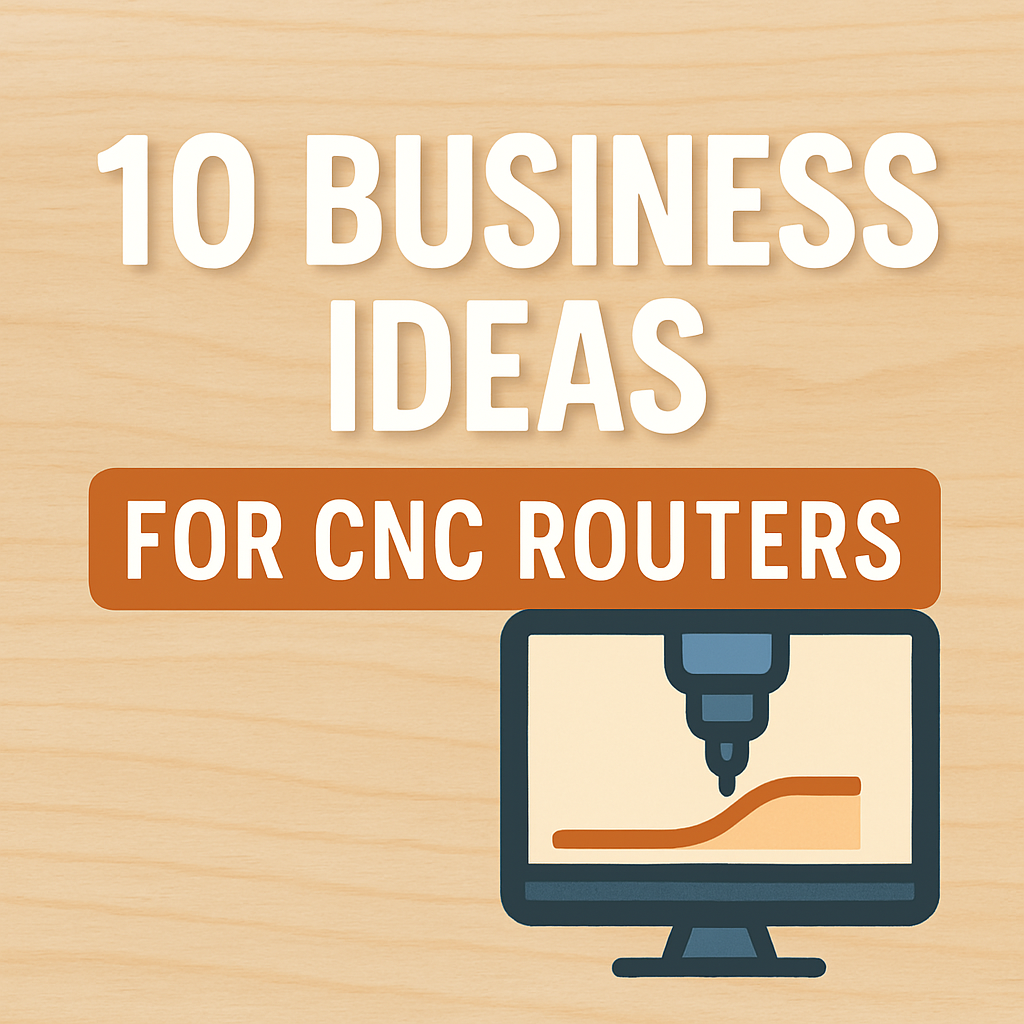A well-designed CNC chair strikes the perfect balance between comfort, style, and functionality. Thanks to modern CNC machines—whether you own a Shapeoko, X-Carve, Onefinity, or WorkBee—bringing your vision to life has never been simpler. This guide walks you through every stage of designing, cutting, and assembling the ideal chair, from sketch to finished piece. Whether you’re sharing free dxf/svg files online or exploring new product ideas for your CNC router business, these steps will help ensure your CNC chair project is a success.
Step 1: Gather Inspiration & Define Purpose
Before you begin drafting:
- Chair Type: Do you want a minimalist lounge chair, a sleek dining chair, or a sturdy office chair?
- Material: Will you use plywood, hardwood, or another material? If you’re aiming for plywood flatpack furniture, note that thin, lightweight panels are perfect for tab-and-slot designs.
- Comfort Considerations: Think about seat height, backrest angle, and ergonomic details such as lumbar support.
This planning phase helps you stay focused and design a chair that meets your exact needs.
Step 2: Sketch & Conceptualize
Now it’s time to put pencil to paper (or stylus to tablet):
- Initial Sketches: Explore your ideas with rough shapes and proportions.
- Measurements & Dimensions: Standard dining chairs have a seat height of ~18 inches and a backrest angle between 100–110°. Adjust for personal preference.
- Decide on Joinery: Will it be parametric slots, dowels, or hardware-based assembly? For beginner-friendly parametric furniture design files, slots and tabs can simplify the build and disassembly.
Step 3: Transition to CAD
Convert your ideas into precise digital models. Popular software options include:
- Fusion 360: Offers comprehensive 3D modeling and CAM features; perfect for creating parametric designs, such as a variable-sized CNC chair.
- SketchUp: Intuitive 3D modeling tool—great for quick concept visualization. With the right plugins, you can export to DXF/SVG files for CNC cutting.
- VCarve or Aspire: Ideal if you prefer a more direct CAD-to-CAM workflow (common in small CNC router business setups).
Tips for Efficient CAD Work
- Use Layers/Groups: Separate legs, seat, and backrest into distinct layers or components.
- Leverage Parametrics: Set up parameters for seat height, seat width, etc. Then updating one value automatically adjusts the entire design.
- Double-Check Constraints: Make sure angles are locked, and dimensions are precise for snug joinery.
Step 4: Generate Your Toolpaths
Once you’ve modeled the chair parts in CAD, move to the CAM (Computer-Aided Manufacturing) stage:
- Import or Load Your Design: Bring the files into your CAM software (e.g., Fusion 360 CAM, VCarve).
- Choose Cutter & Toolpaths: Specify bit size (e.g., 1/4” end mill), cutting depth, and feed rate.
- Tabs & Bridges: If you’re doing plywood flatpack furniture, add tabs or small bridges to keep cut parts from shifting.
- Nesting & Optimization: Arrange parts to minimize material waste and reduce cut time.
Always preview the toolpaths in a simulation to catch potential collisions or geometry issues.
Step 5: Prototype & Test
Even the most detailed plans can benefit from a test run:
- Select Cheaper Materials: Use scrap plywood or MDF for your initial cuts.
- Assemble a Mock-Up: Check if tabs fit tightly, backrest angles feel comfortable, and seat dimensions are correct.
- Refine Your Files: Make adjustments for better fit or improved ergonomics. This is especially helpful if you plan to share free dxf/svg files with the CNC community.
Step 6: Final Assembly & Finishing Touches
After making adjustments based on your prototype, you’re ready for the final build:
- Cut the Final Pieces: Use your best materials—high-quality plywood or hardwood sheets.
- Sand & Clean Edges: Smooth out any rough spots or tool marks, especially where users will contact the wood (armrests, seat edges).
- Assemble & Secure: Follow your design’s joinery method (e.g., tab-and-slot, dowels, or screws).
- Apply Finish or Treatment: Adding varnish, paint, or stain enhances both the look and durability of your CNC chair.
Bonus Tips for a Professional Look
- Ergonomic Curves: Use your CNC machine’s precision to cut comfortable backrest contours.
- Decorative Cutouts: Incorporate unique patterns or shapes, especially if you’re trying to stand out in a CNC router business market.
- Branding: Engrave a small logo or text on the underside of the seat or along a discreet surface.
Conclusion
A CNC chair project may sound ambitious, but careful planning and attention to detail make it thoroughly achievable. By refining your concept, mastering the CAD-to-CAM workflow, and testing with prototypes, you’ll produce a comfortable, visually appealing, and durable piece of furniture. Whether you’re building a single masterpiece or starting a product line for your CNC router business, a well-crafted CNC chair showcases the incredible versatility and precision that modern CNC machines offer.