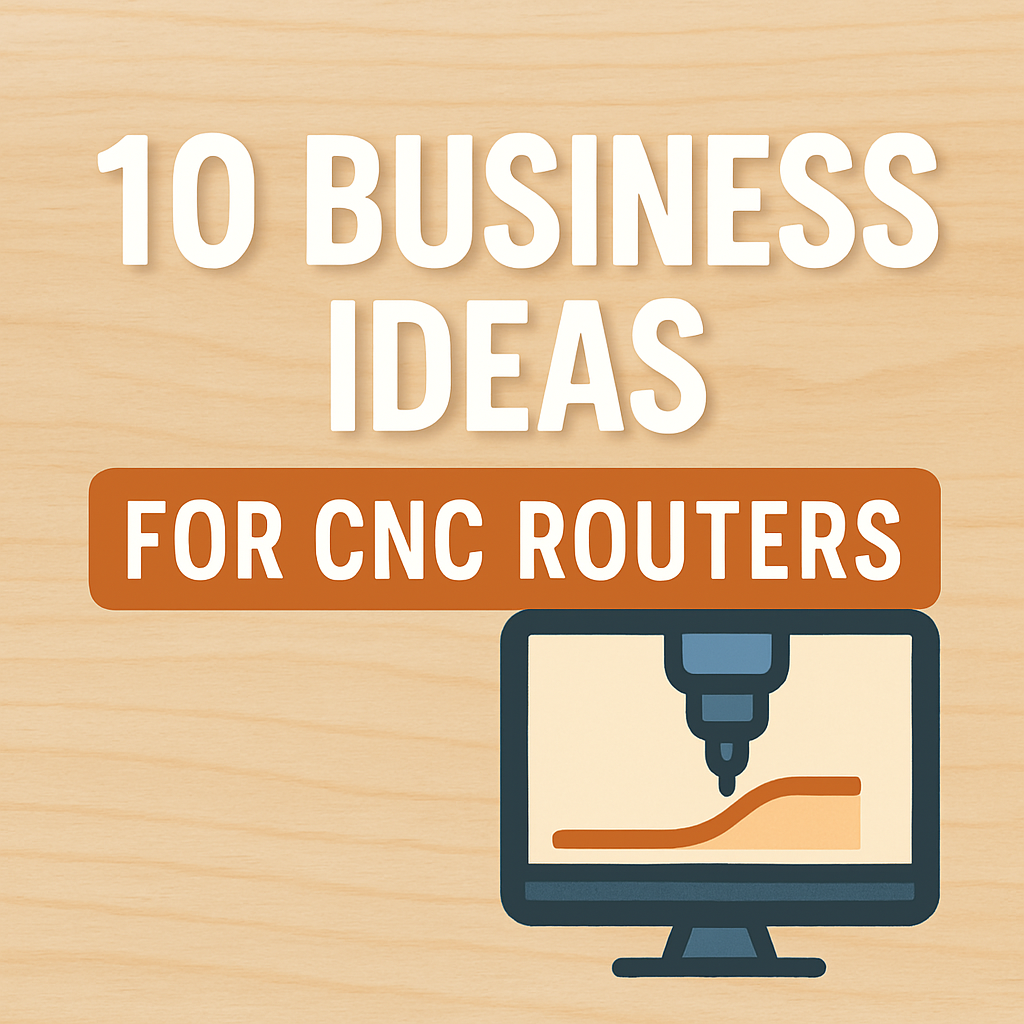When it comes to CNC furniture projects—like a plywood flatpack table or custom parametric chair—the foundation of success lies in well-structured CNC plans. Whether you’re a hobbyist sharing free dxf/svg files online or running a small CNC router business, learning how to create and optimize these design files is essential. In this guide, we’ll walk through every phase—from sparking an idea to exporting machine-ready files—so your next furniture project can go from concept to completion without a hitch.
Step 1: Start with a Clear Concept
Before booting up your CAD software, clarify your vision:
- Furniture Type: Are you making a chair, table, or modular shelving unit?
- Target Aesthetic: Minimalist, industrial, or something more decorative?
- Intended Use: Will it be for home, office, or an event setup (e.g., plywood flatpack furniture for easy transport)?
Taking the time to outline your project helps keep your design cohesive.
Step 2: Select the Right Software
You’ll need robust tools for drafting, modeling, and creating toolpaths. A few popular options:
- Fusion 360: A powerful all-in-one CAD/CAM platform. Great for furniture plans for Shapeoko or X-Carve.
- SketchUp + Extensions: Ideal for 3D concepts and quick iteration. Can export to DXF with the right plugins.
- VCarve Pro or Aspire: Specialized for CNC routing with intuitive design and CAM features.
- Inkscape (Free): Perfect for 2D outlines and quick vector edits—handy if you want to share free dxf/svg files with the community.
Step 3: Create Accurate Measurements & Drafting
Whether you’re designing a beginner-friendly parametric stool or a large dining table, precise measurements are crucial.
1. Design in 2D First
- Outlines & Profiles: Draft the shapes of each furniture part—chair legs, backrest, seat panels, etc.
- Dimensioning: Label exact widths, heights, and angles. Adjusting early saves time later.
2. Move to 3D (If Needed)
- Extrusion & Assembly: Visualize how parts fit together in 3D. This is where you’ll confirm angles, curves, and overall proportions.
- Check Joinery: For flatpack furniture, see how tabs, slots, or dowels will align.
Step 4: Convert Designs into CNC-Friendly Files
Once your design is finalized, the next step is generating or exporting the toolpaths.
- Export to CAM Software: If your CAD tool doesn’t have built-in CAM, export to a format like DXF or SVG.
- Configure Toolpaths: In your CAM software (like VCarve or Fusion 360’s CAM workspace), set cutting depths, tab placement, and layer ordering.
- Nest Parts Efficiently: Especially important for plywood flatpack furniture—arrange parts to minimize material waste.
- Simulate the Cut: Most CAM tools offer a preview of the cutting process. Watch for collisions or leftover material.
Step 5: Prototyping & Testing
Never skip the prototype phase. Cut a test version in cheaper material to confirm:
- Fit & Clearance: Do the tabs and slots align? Are holes in the right place?
- Structural Integrity: Is the piece sturdy enough for its intended use?
- Aesthetics: Does it look how you envisioned?
Make notes, then revise your CNC plans and toolpaths as needed.
Step 6: Final Production & Assembly
After refining your plans, you’re ready for the real deal:
- Cut Your Parts: Follow safety protocols, use appropriate router bits, and set correct feed/speed rates for your material.
- Post-Processing: Sand or file rough edges, especially on joints that need a snug fit.
- Assembly: Use wood glue, dowels, or hardware (screws, brackets) per your design.
- Finishing Touches: Add stain, sealant, or paint. For businesses, consider branding or a laser-engraved logo.
Bonus Tips for CNC Furniture Plans
- Parametric Features: Tools like Grasshopper (for Rhino) or Fusion 360’s parameters let you easily resize or adjust your design. Perfect if you want to share multiple variations of the same piece (e.g., a taller chair or narrower table).
- Share Your Files: Contribute back to the community by offering free dxf/svg files. This helps you build brand recognition if you run a CNC router business.
- Keep an Organized Library: Label and categorize your designs so you can reuse or adapt them for future projects quickly.
Conclusion
Creating professional CNC plans for furniture is about more than just drawing shapes. It involves thoughtful design, precision drafting, material optimization, and rigorous testing. By following these steps—from concept to prototyping and final assembly—you’ll set yourself up for success. Whether you’re a hobbyist looking to share your designs or an entrepreneur hoping to monetize a CNC router business, solid plans are the key to turning creative visions into functional, stylish furniture.